Log in Not Enrolled? Sign Up Now!
Online Banking
- Not Enrolled? Sign Up Now!
Helping people achieve their dreams.
News & Alerts
Progressive Bank is a member of the MoneyPass Surcharge-Free ATM Network. As a Progressive Bank customer, you can use any of the tens of thousands of surcharge-free MoneyPass ATMs nationwide. The Locator will help you find the most convenient location to you.News & Alerts
PB Contactless Debit Cards Now Available! Contact your Financial Center for more information.
Our PB Mobile App is now compatible with your Apple Watch.
PB Mobile
In today's fast-paced world, you need access to your account information around the clock. With PB Mobile, you can access your Progressive Bank personal account information any time, from anywhere, simply and securely using your mobile phone.
And, now with Zelle® your money is as mobile as you are.
Security & Technology Solutions
Mobile App
Our Mobile Banking Application is FREE* for Android® and Apple® phone or tablet users and is available to all Progressive Bank Personal Online Banking customers. If you are not currently an Online Banking customer, simply visit www.progressivebank.com to enroll. For customers who prefer other mobile alternatives, we offer Mobile Banking in SMS text messaging and browser formats as well.
Through our Progressive Bank Mobile Banking App, you can:
- View Your Account Balances – Instantly access your current balances on any Progressive Bank personal account
- Make Deposits - Deposit checks made payable to you using your smartphone or tablet -- anywhere, anytime.
- Please Note: For Mobile Deposits, ALL endorsements must be:
FOR MOBILE DEPOSIT
PROGRESSIVE BANK
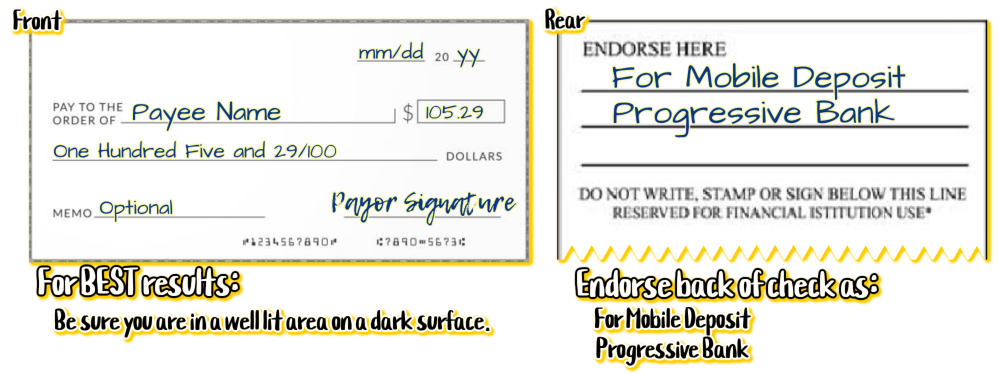
- Our policy is to make funds from your check deposits available to you on the first business day after we receive your deposit. If you make a deposit before our cut-off hour on a business day that we are open, we will consider that day to be the day of your deposit. However, if you make a deposit after our cut-off hour or on a day we are not open, we will consider that the deposit was made on the next business day we are open.
- Every day is a business day except Saturdays, Sundays, and federal holidays.
- View Your Recent Transaction History – Review your most recent transactions, including deposits, checks, and debit card or Automated Clearing House (ACH) transactions
- Manage your Debit Card with PB CARD CONTROL– Protect your debit card by sending transaction alerts and enabling you to define when, where and how your cards are used
- Send money to friends or family with Zelle®.
- With PB Smart Wallet, simply add your Progressive Bank Personal or Business Debit Card to your phone's Digital Wallet and use your phone to make purchases (just like you would normally use your car), anywhere that contactless payments are accepted.
- Transfer Funds – Quickly transfer funds between any of your Progressive Bank personal accounts and to accounts you have at other financial institutions
- Pay Bills – Make or schedule payments, view and modify scheduled payments, or view recent payment history**
- Find Financial Center or ATM Locations – Quickly locate a nearby Financial Center or ATM using the GPS capabilities of your Smart Phone; or, search by Zip Code or Address. For your convenience, locations are also available on a detailed map.
- Feel Secure – You can rest assured that your personal banking information is secure as 128-bit encryption masks your sensitive information and a password is required each time you logon. In addition, no personal banking data is stored directly on your phone.
*There is no fee from Progressive Bank; however, your wireless carrier messaging and data usage rates may apply.
**You must be enrolled in Progressive Bank's Online Bill Pay to utilize the Mobile Banking Pay Bills function.
iPhone is registered trademark of Apple, Inc. Android is a registered trademark of Google, Inc.
Helpful Hints
- Enrollment: Remember, you must be an Online Banking customer to access PB Mobile. Simply choose the Options tab within Online Banking and then select Mobile Banking Enrollment. You will then follow a series of steps to enroll depending on which Mobile Banking choices are selected.
- Login: Once you are enrolled, the Login process will depend on which Mobile Banking channel you are using.
- SMS Text Messaging – Once you are enrolled, you will simply text your command request to 226563 (BANKME). For example, BAL (displays balances for all enabled accounts), BAL Acct Nickname (displays balance for account specified), and LIST (displays a list of all available text banking commands). It's that simple.
- Mobile Web Banking (Browser) – At enrollment, you will be provided with a private link unique to your account that you will use each time you access Mobile Banking through your browser. Simply follow that link, choose Login and you will be asked to authenticate the private image and then enter your password.
- Mobile Application -- Simply choose the PB Mobile application icon you downloaded at enrollment. You will be asked to authenticate your private image and then enter your password.
- Password: Your password for Mobile Banking will be the same as your password for Online Banking.
- Phone: For SMS Text Messaging, you can use any text-compatible phone. For Mobile Web Banking (Browser), you can use any phone with Internet access. And, the Smart Phone app is now available for the iPhone and Android phones.
®Zelle and the Zelle related marks are wholly owned by Early Warning Services, LLC and are used herein under license. To send or receive money with Zelle, both parties must have an eligible checking or savings account.
Products & Services
Copyright © 2025 Progressive Bank. All rights reserved.
A subsidiary of Progressive Bancorp, Inc.

